We’ve recently completed scheduled maintenance. If you experience any issues, please clear your cache and refresh the page.
How can I find updates on the projects I've invested in?
Stay updated about the progress and financial situation of the projects in which you have invested in a convenient and transparent way. All you need to do is:
1 - Log in to your account
2 - On the main page, go to the Loans section
3- Select the project you want to know more about
4 - At the Updates area, select "All updates".
In this section, you will have access to detailed information on the latest news related to each of your projects, such as impact updates, possible restructurings, overdue payments and the measures Goparity is taking to resolve any problems.
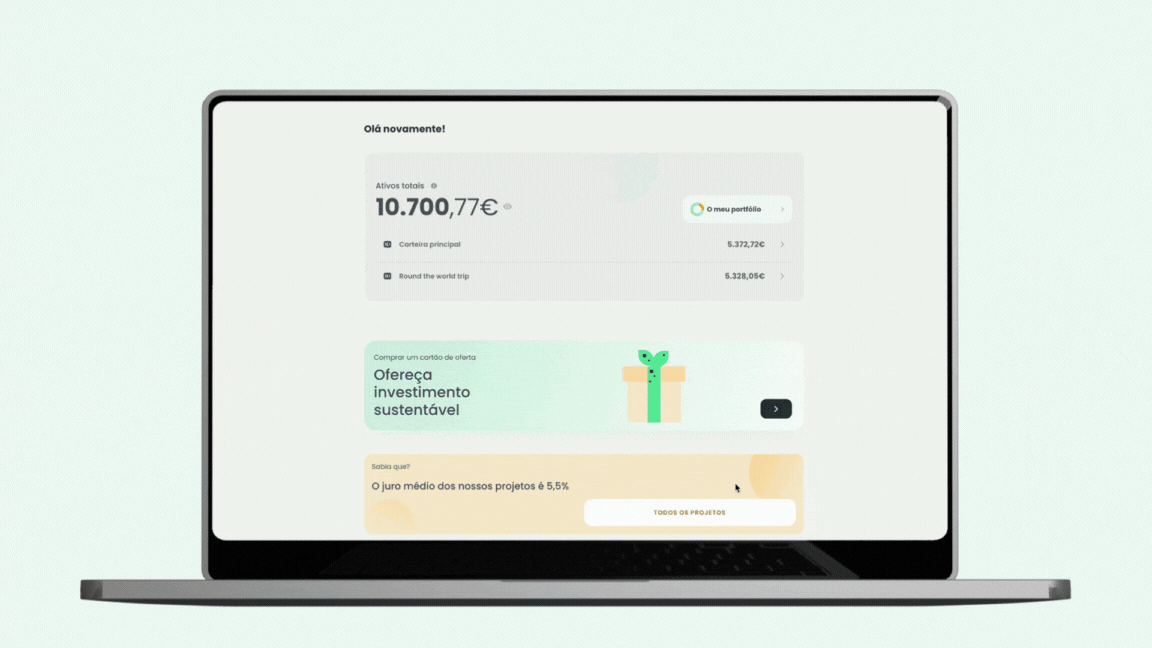
 Go back
Go back




